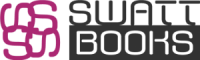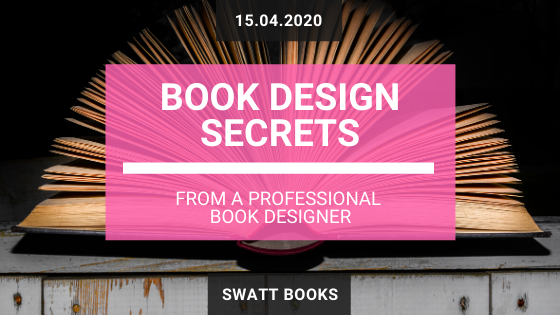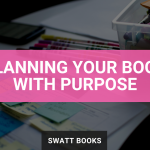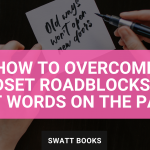Many people, authors and readers alike, find it difficult to comprehend just how important book design is to the success or failure of a book. This is because really good book design is virtually invisible. It blends seamlessly with the content of a book and makes the experience of reading it as effortless as possible. However, most authors have no expertise in book design or typography. As a result, the artwork generation aspect of self-publishing can potentially be very stressful. So, I want to pass on some simple advice to make the process a little easier.
You generally have two options in how you go about generating the artwork for your book, depending on the available budget: hire a professional or do it yourself. Let’s look at the pros and cons of each one, and how you can make the most of each option.
Hire a Professional Book Designer
Hiring a professional book designer is by far the best option if you want to publish a good quality book. There are so many aspects that need to be considered and so many complex decisions that need to be made to get book design right, that means this option is more than worth the investment. However, it is a considerable investment – the cost to design and typeset a 50k word book can be in the region of £2k-£3k.
If you decide to choose this option, you need to find a designer that specialises in book design. This should be to the point that books are the only type of design work they do. This will ensure that they are 100% familiar with the requirements unique to book design. If you can’t afford to work with a dedicated book designer, a more general graphic designer may be more affordable but be sure that at the very least they have experience in designing for print.
Next, you want to have an initial conversation with them. Find out how they work, what their process is, and what sorts of books they have worked on in the past. If you’re happy with the outcome of that conversation, ask them to put together a proposal and be sure to read it carefully once it arrives. Familiarise yourself with factors such as how many revisions are included, who will own the rights to the finished design, payment terms and what the likelihood is for incurring extra costs, such as the purchase of stock images or fonts.
By hiring a professional, you can relax and enjoy the design process, safe in the knowledge that you are in capable hands.
DIY Book Design
If there isn’t sufficient budget in the pot to hire someone to undertake the work for you, then it is perfectly possible to create a quality book by formatting it yourself. This is the cheaper option, but don’t forget to factor in the cost of the time required to learn the process and to do the work yourself.
My biggest piece of advice for the DIYers is consistency! Be consistent in your formatting, from start to finish. Make use of the stylesheets feature in programs such as Word, Publisher or Pages, and stylesheet everything! Also, take some time to look through other books that you like, and notice how they have been formatted. This will give you some great ideas for ways of treating different types of content.
Most importantly, don’t make it too complicated. Keep the number of fonts you use to a maximum of two or three; avoid having images or graphics which bleed off the page, and work from the starting point of using black and white only. If you’re needing to save money with a DIY approach, adding colour to the content and design of your book will add significantly to its cost.
Despite common perception, self-publishing does not mean that you need to do everything by yourself. There is a huge pool of author services available to help you through every step of the process and to offer advice and guidance, even if you want to do the work yourself. Do your homework and make use of the resources available to you; both you and your book will more successful as a result.