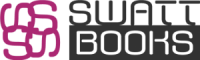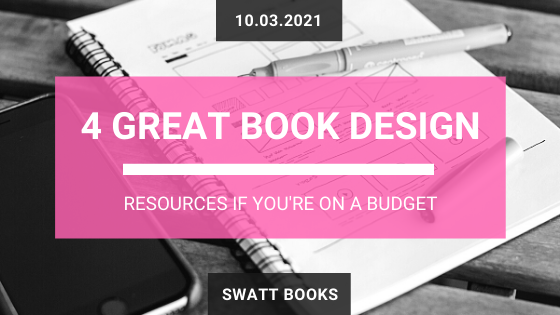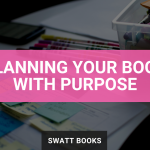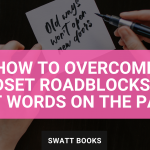If you’ve been reading my blog for a while, you’ll know the importance I place on good book design as a contributing factor to self-publishing success. But I do appreciate that there are a lot of first-time authors out there who simply do not have the budget available to pay for professional book design support when they are just starting out.
With that in mind, I want to share with you some no-cost/low-cost book design resources that can help you publish a good quality book if you’re on a tight budget.
#1. Canva + KDP File Setup Calculator (Free)
This first book design resource will help you DIY book cover design.
We’ve all heard of how great Canva (https://www.canva.com) is for designing social media graphics, but did you know that you can also use it to create print graphics as well? Well, you can, but you’ll need to know the exact dimensions for your book cover before you start.
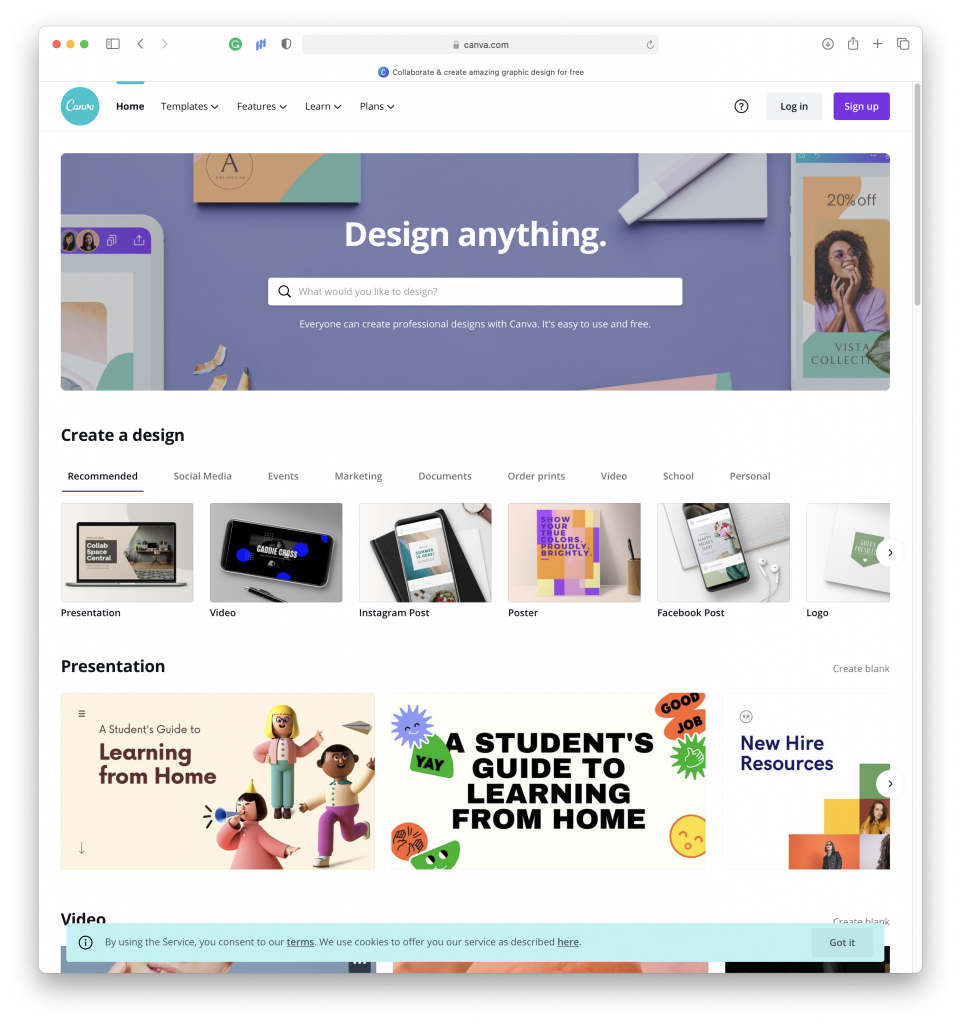
If you’re publishing an eBook only, then it’s simple – just design your cover to 1600px x 2400px and you only need to worry about what the front looks like. With a print book, however, you need to provide the front, back and spine as a single flat piece of artwork known as a book jacket. Enter in Amazon’s helpful (but difficult to locate) File Setup Calculator (https://kdp.amazon.com/en_US/help/topic/G200735480#setup_calculator). With this useful tool, simply enter your books’ trim size, print type and page count into the Main Menu page, then click the Cover button. The calculator will then give you the exact dimensions your cover artwork needs to be and gives you guidelines on safe margins to use and placement on your ISBN barcode (which you can get from your ISBN agency when you purchase them).
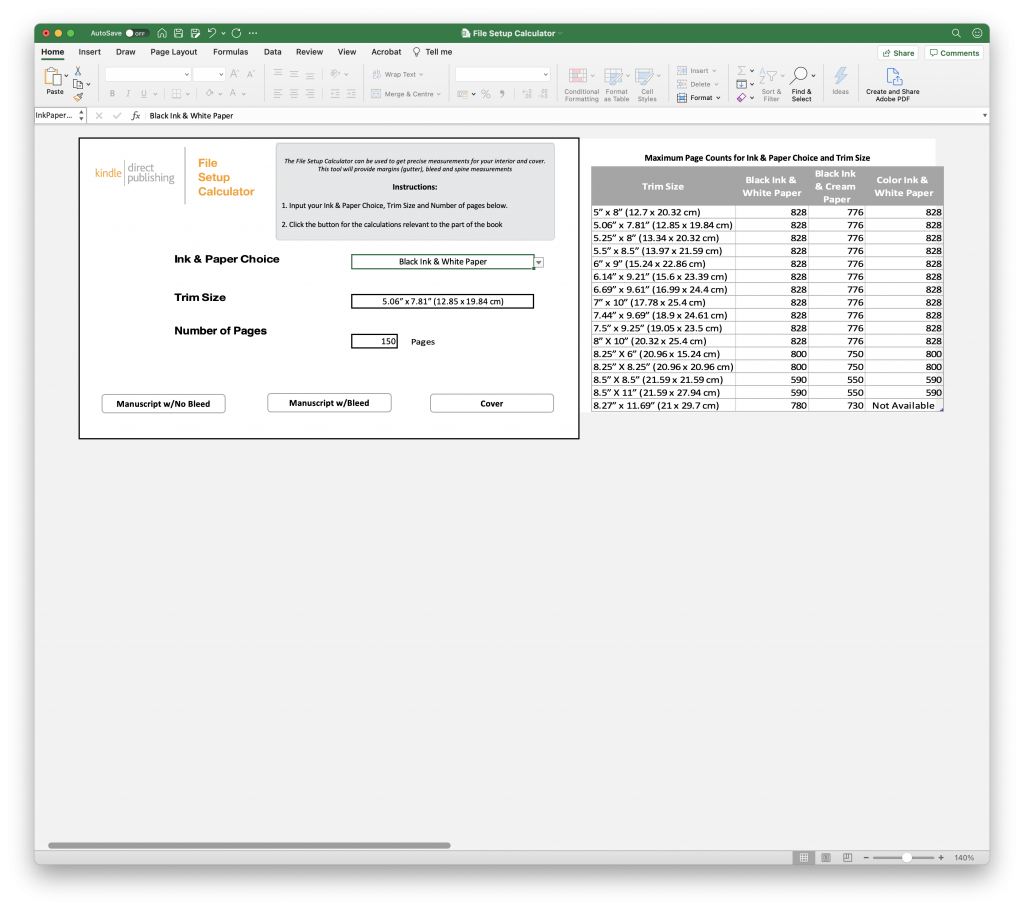
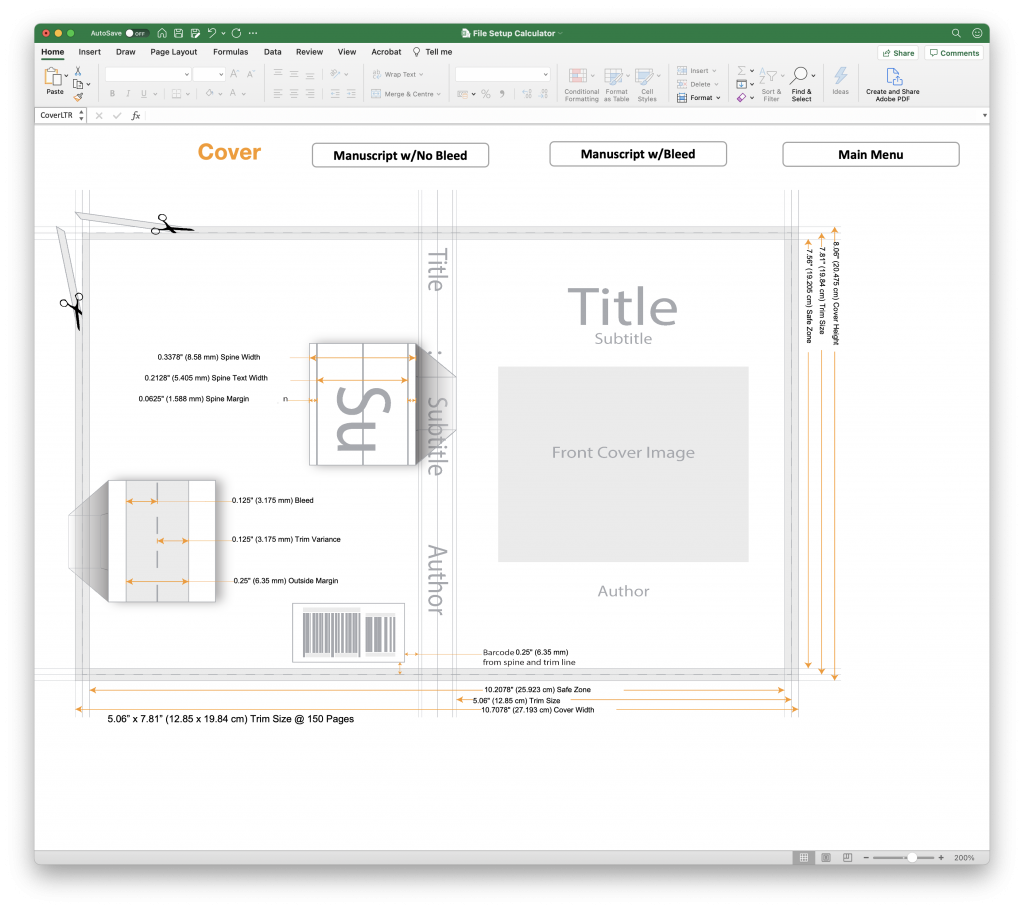
Once you have those measurements, go into Canva and select Custom Size. Change the measurement units to either mm, cm, or inches (whichever you prefer) and then enter the overall artwork width and height from the KDP File Setup Calculator and away you go.
IMPORTANT NOTE: When you go to download your completed artwork, be sure to select PDF Print from the download dropdown menu. If you don’t, your artwork will not be high enough resolution for printing.
#2. FontPair.co + Google Fonts (Free)
This next pair of book design resources will help you with selecting the best fonts to use in your book.
I have written about how important font selection is in book design in the blog post “Why Font Choice is So Important in Book Design”, but with so many fonts available to choose from it can be difficult to narrow it down. Introducing FontPair (https://fontpair.co). Font Pair is a typography site dedicated to helping creators use beautiful typography for their creative projects. Simply put, it shows you a selection of fonts that work well together that are available for free download from Google Fonts.
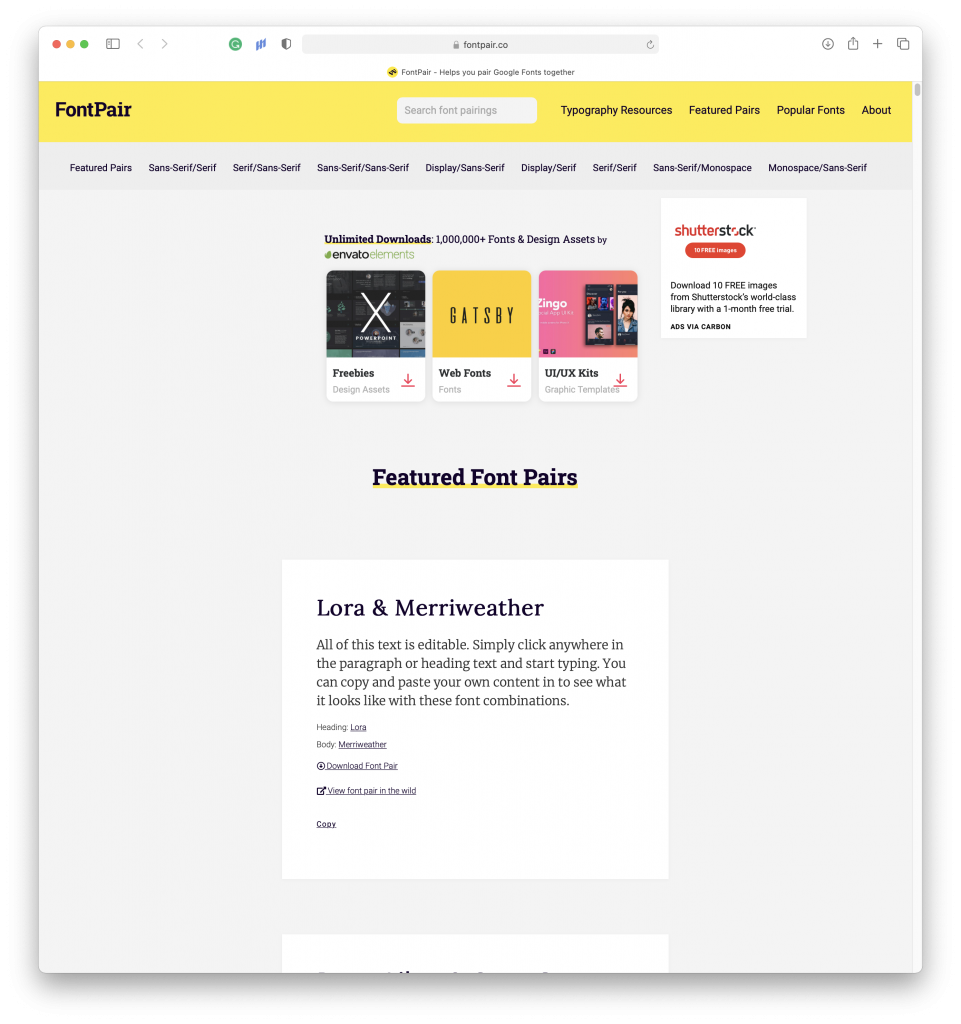
By being able to see how fonts interact with each other, it becomes much easier for you to choose fonts that are both suitable for book typesetting AND give the look and feel that relates to your genre/target audience. This is a resource that I use daily when selecting fonts to use in my clients’ books.
Google Fonts (https://fonts.google.com) is a great font resource all on its own. It contains a library of over 3k different fonts suitable for nearly every design situation you can think of. Nearly all of the fonts in their library are licenced under either the Open Font Licence or Apache Licence, which allows you to use them freely in design projects and on products – print or digital, commercial or otherwise. Just be sure to double-check the Licence tab inside the individual fonts that you want to use before downloading.
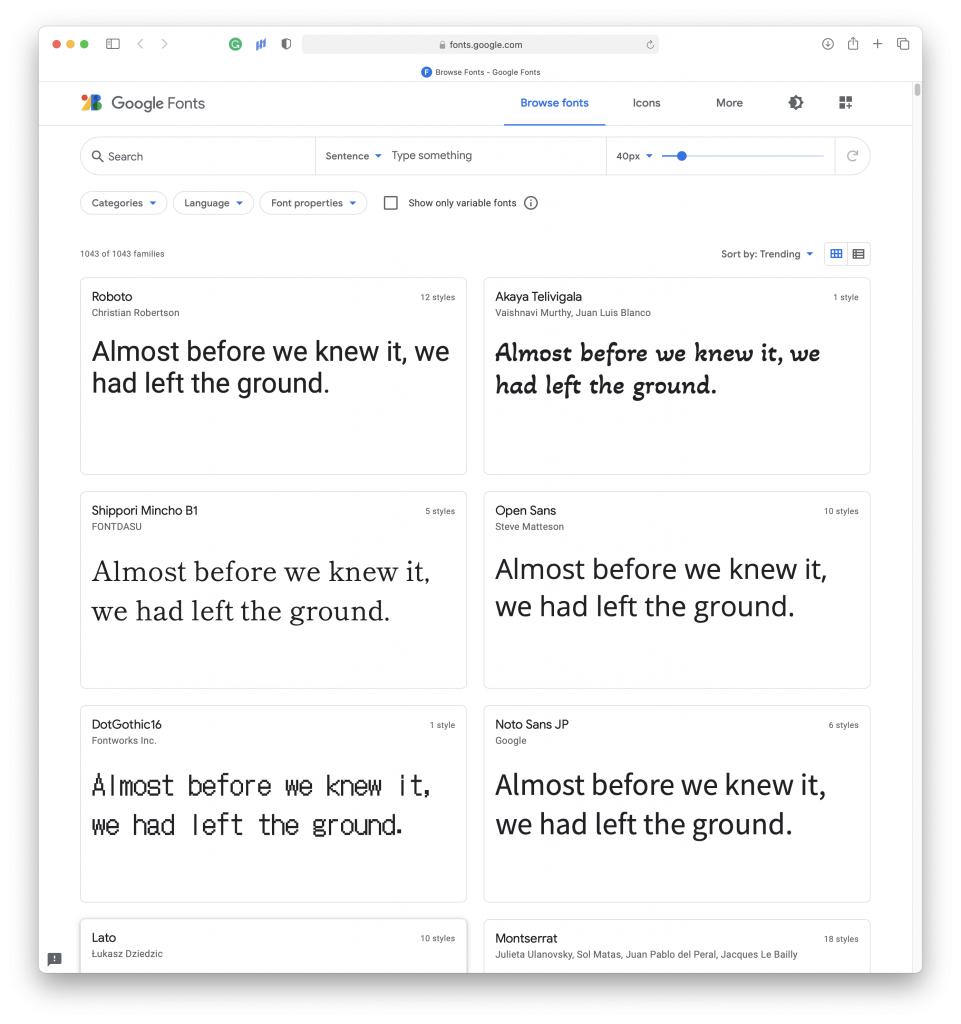
#3. KDP Manuscript Templates (Free)
The last free book design resource I have for you is another hidden gem available from Amazon KDP, and that’s their manuscript templates (https://kdp.amazon.com/en_US/help/topic/G201834230). These are free Microsoft templates that Amazon have put together to help you format your manuscript consistently and to KDP specifications.
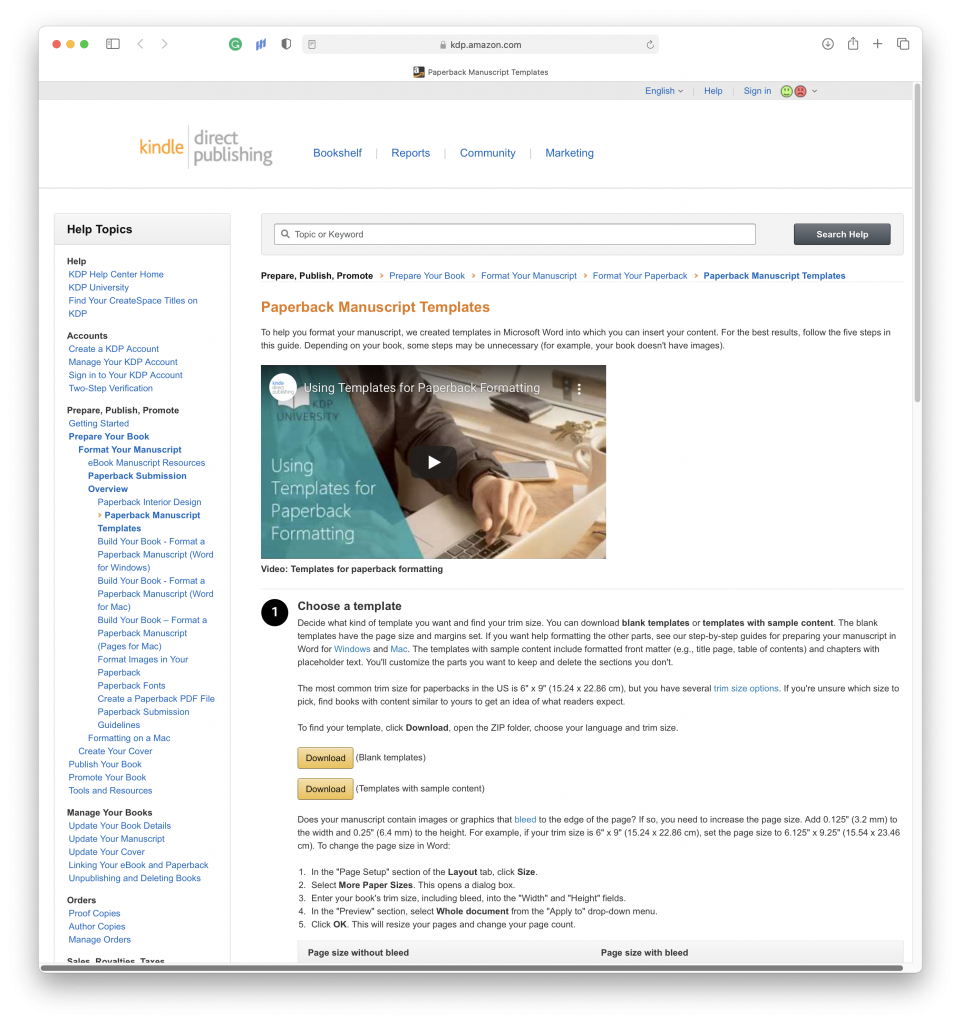
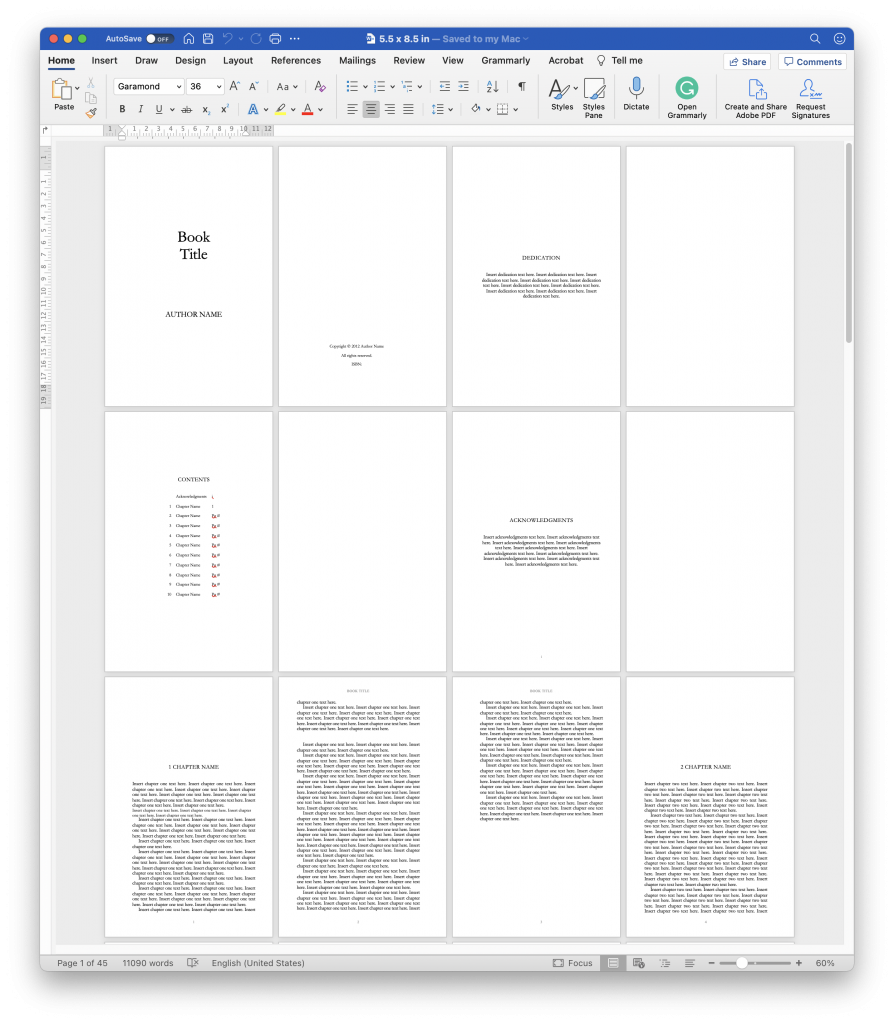
You have the option of downloading a completely blank template, or if you need a bit of direction, they have templates with sample content pre-loaded including formatted front matter (e.g., title page, table of contents) and chapters with placeholder text. This gives you the ability to customise the parts you want to keep and delete the sections you don’t.
The download page for these templates also includes a very handy step-by-step guide on how to customise the templates to your needs, as well as links to more in-depth book building guides for both Mac and PC versions of Microsoft Word, as well as Pages for Mac.
NOTE: It’s worth spending a bit of time trawling through the Help Topics in Amazon KDP. You don’t need to have signed up for an account to get access to them, but it can be very time consuming to find what you are looking for as many of the sections can end up being 4 or 5 levels deep.
#4. 99 Designs (£239-£949)
All of the book design resources that we have looked at so far have been free to use options to help you DIY your book design. What if you don’t have the time/skill/inclination to do it yourself, but also don’t have the budget to work one-to-one with a professional graphic designer? Let me introduce you to 99 Designs.
99 Designs (https://99designs.co.uk) is a graphic design platform owned by Vistaprint. Like many freelance sourcing platforms, it allows you to connect with graphic designers from around the world. But unlike those other platforms, 99D also gives you the ability to publish a design contest in which their entire creative community can then submit ideas for your book cover, interior formatting, or any other design resource you may need for your book and then you pick your favourite.
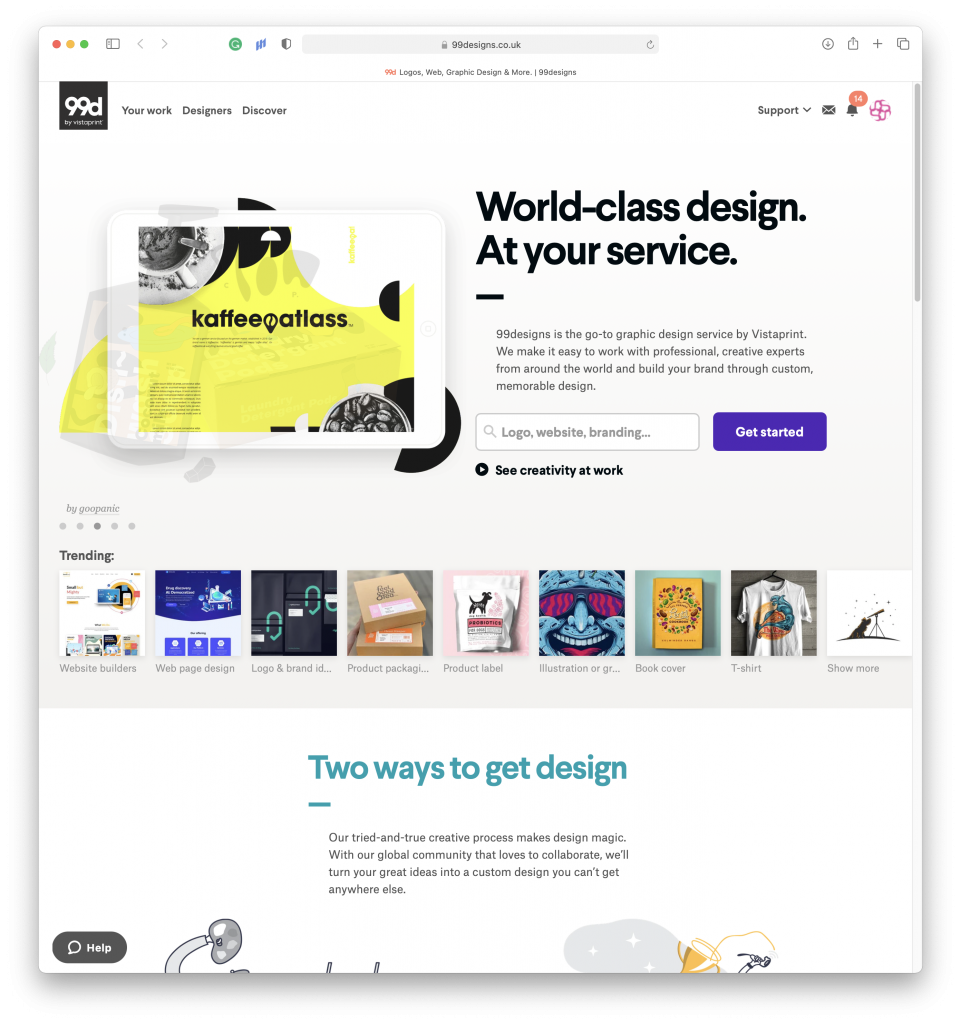
I was introduced to this platform about 5 years ago by a client and I haven’t looked back since. I use this platform to outsource all of my client cover design, as well as using it for the design of both of my own book covers… which is high praise indeed.
Each contest has a tiered cost depending on how much prize money you want to offer the winning designer, but you can start a contest for as low as £239.
So, there you have it; my top 4 book design resources to help you publish a great book on a budget. If there are any other no-cost/low-cost resources that you have used that you want to share with the community, please do tell me about them in the comments.